How to remove the battery?
How does one go about removing the battery? there seems to be a button on it but pushing it has no effect other than making the green lights go on, I've seen a great how-to on other computers and was hoping there was one for this old lady as-well.
Es esta una buena pregunta?
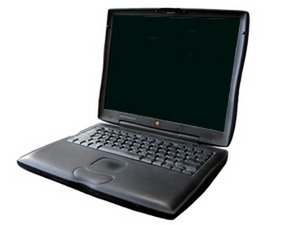
 1
1 
 387
387  162
162