I'‘ve had two pairs of Vmoda headphones, the first pair (crossfade) failed in the left ear just after the warranty ran out so Vmoda’s fancy named six star customer service team sold me an immortal life upgrade (which I was happy to pay for), but after import tax to the UK ended up being about the same price as a new pair anyway. My second pair (crossfade wireless), the bluetooth failed around the end of the warranty time (wireless have 1 year warranty, crossfade have 2 year). Having a 1 year warranty on expensive headphones is pretty useless especially if the bluetooth breaks!! I’ve never heard of bluetooth breaking. I assume they are aware of the issues because they made a decision to provide less warranty. Anyway, they still worked wired so I didn't mind too much. Six star customer service team (makes me laugh that name) weren’t particularly helpful they offered me the immortal life programme again, which I guess is their solution and might be more affordable for US customers. 2 year later, so 3 years after purchasing the left ear has now started stuttering, I won’t even bother to get in touch with their customer service.
Honestly, I’m not sure if this is an acceptable life expectancy for the product, you could say they both out lived their warranty but 600£ on headphones for 5 years use is pretty steep, and i doubt i’ll buy a new pair.
I wouldn’t expect their customer service to do much if it’s out of warranty but then I guess that’s the point of the warranty. Just a bit misleading they call themselves six star customer service (why are they better than five star?? )
I’m probably going to try take them apart at some point and see what’s wrong, they’re both pretty useless to me otherwise.


 2
2  2
2 




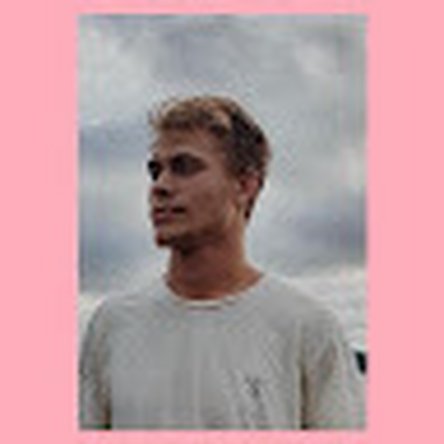


1 comentario
WOW. I have had this issue for so long but like others said, inserting the headphone jack (not connected to anything else) while playing music via bluetooth (inserting it just til you hear the sound cutting out) and then wiggling the jack around until I hear the bluetooth working in the left ear WORKED FOR ME. At first I was inserting the jack all the way and that was not working. Then after plugging it in only part way until I heard the sound start to cut kindof worked. It was only when I wiggled the jack around did the problem actually fix. So wiggle it. Just a little bit.
- de Brent Murrell