Why won't my Ti84 Plus CE turn on?
My calculator will not turn on despite being at full battery (when it charges it has a green light). The screen does not turn on when I press the on button, instead it stays black. I have even bought a replacement battery online, but this did not seem to help. Before, my calculator would often not turn from time to time, but still turned on occasionally, and it always turned on after a few seconds of charging it, but now it does not.
Es esta una buena pregunta?
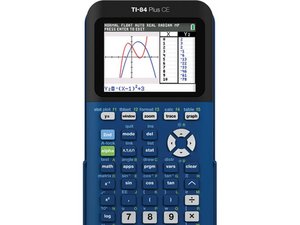
 1
1  2
2 
 7
7