New hard drive will not format
Installed a new debate 500gb 7200 rpm 32mb cache SATA SSD Hybrid hard drive on a mid 2009 MacBook pro unibody. First question the screen is jumping with horizontal lines flashing different colors.
Problem 2: when I boot from original 10.6 disk and go to the disk utility to partition and format the new drive it says it is shows the new drive I select the single partition mac journaled and name it Macintosh hd and select apply. The status bar says unmounting disk it barber poles for a minute or so then give an error box that says "partition fIled with this error: POSX reports: the operation couldn't be completed cannot allocate memory
Help
Es esta una buena pregunta?
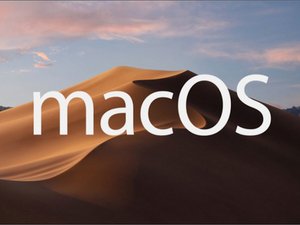
 1
1  1
1 
 1
1 

2 comentarios
I can't locate a "debate 500gb 7200", please give specifics on this drive.
- de mayer
Sorry it is a Seagate 500gb ST MOM 7200RPM SATA/SSD Hybrid XT
- de Jim Young