Just restart your Fire TV
Restart your TV to tackle the video issues as here-
First, disconnect the strength cord from the outlet and system and put it returned again.
Or use your far-flung to restart as press and maintain the Select button and then Play/Pause again at the equal time for five seconds.
Or, just go to the settings and devices; here in the menu clearly click on Restart.
2) Check for Intermittent Internet Connection
If your web is susceptible or signals have zeroed down, there would be video issues for sure in Fire TV. For HD movies you need a strong and continuous signal. You can check your community popularity in your Fire TV.
You need to talk to your ISP for a like-minded range of connection to tackle the video associated issue.
To learn more about software updates for your device, visit:
Amazon Fire TV: https://www.amazon.com/
Fire TV Stick: https://www.amazon.com/firetvsticksoftwa...

 3
3  2
2  1
1 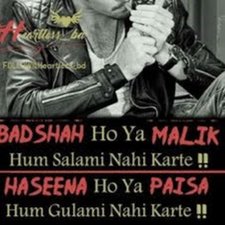







31 comentarios
My fire stick is getting stuck with Amazon logo & I have checked with other HDMI port,other cable,adaptor.Nothing works rite .Advise now .
- de Abilash K
i examine your problem and now i suggest you to read this blog for more help:https://www.firesticksolutions.com/fires...
- de carol jeny
Wow! This worked for me too. When I plugged my TV back in it automatically came on. That’s the only difference between what the poster did and what I had to do
- de marcilina777
Mine keeps going to optimizing system storage and applications then it cuts off an says fire stick then Amazon and do it all again
- de Nick Finch
If your fire stick won’t turn on, you need to Disconnect the power cord on the back of the device or from a power outlet, then plug it back in. You can also use your remote to restart your device. Hold the Select and Play / Pause buttons at the same time for five seconds. Or, select Restart from Settings> Device> Fire TV menu. For more info visit the site https://www.firesticksolutions.com/fires...
- de Mary Disuza
Mostrar 26 comentarios más