Kernel panic on startup after cpu upgrade
So, I was thinking of upgrading my early 2009 Mac Pro 4,1 Nehalem dual Quad-Core 2.26GHz to a Westmere 12-core but before getting my hands on such CPUs I thought I’d try out a couple of x5570 2.93GHz quad-cores (lidded, fitted with washers and 5mm thermal strips, I happened to have laying around.
The machine is firmware upgraded to 5,1.
I had to re-set cpu b about a million times before the computer would boot without any blinking power button or red lights on the backplane.
It boots fine with any of the two single processors on its own (with red light and fan at full throttle) but when both are installed I get kernel panic on startup.
I’ve reset SMC, started up with opt+R+P and nothing helps. It won’t boot in recovery mode either.
I’ve also removed the Northbridge heatsink and cleaned up the dried thermal paste and reapplied with new.
See linked picture of panic screen here: Kernel panic
(I don’t understand aaanything of it)
Any ideas?
Es esta una buena pregunta?

 1
1 
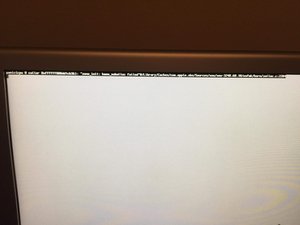
 37
37
What system are you running and how was the firmware flashed?
- de mayer