How connect Gear S3 to PC via USB
Hello!
I have error while flashing S3 via WiFi and watch do not start.
I can see 5 pins on motherboard but I have no idea to use it.
Have anybody correct pinout?
Es esta una buena pregunta?
Hello!
I have error while flashing S3 via WiFi and watch do not start.
I can see 5 pins on motherboard but I have no idea to use it.
Have anybody correct pinout?
Es esta una buena pregunta?
The watch is not designed to be detected by the PC. Even if you could properly adapt those pins, the interfacing would be all wrong.
Fue útil esta respuesta?
Hey I actually found a way to make it work.
it doesn't use a hardware connection,
so you gotta set the watch to allways on wi-fi then connect it to the same network your computer is on.
You then need to install their sdk http://developer.samsung.com/gear/develo...
then put your watch into debug mode and reboot it.
then use the Device manger that came with the sdk, to make it scan for the watch that way. then you have to tell it to turn on the connection, and accept the request on your watch. Then it'll finally pair, and be seen by other apps like the watch face designer.
what can i do after to replace the old frame work , could you please help
Help. I installed SDK but still cant identify my Gear S3 frontier
Currently runing on Windows 10 1903
Hello there.
Your device has 'Download Mode' feature.
This means you can connect from your motherboard.
The cable properties of the Usb Cable are the same.
I would recommend you to try it by reference.
I hope you will share the result.
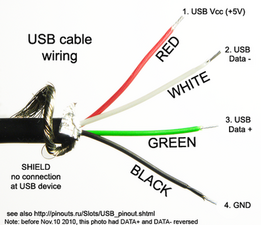
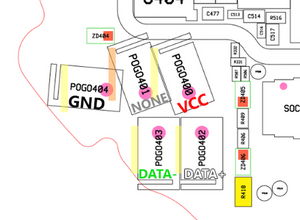
Fue útil esta respuesta?
I inserted the image for you.
hello! i'm Have Gear S2 RM-R720, how adapt usb in this device? pliisss! thanks!
hi, i have the same problem, but i have Gear Fit2 Pro R365, I can see 5 pins on motherboard but I have no idea to use it.
Please Help Me... Thanks
Hello thank you!!! Pinout is correct for Gear S3 Frontier. I unbrick my watch!
Any hint for Gear fit pro R365 USB to PC connection
Not working for me '''


'''
Fue útil esta respuesta?
Have you tried to install the Tizen Sdk?
I found out that if you put your PC into pairing mode and turn the BT off on the watch and then back on immediately them BAMMMM! Your Gear S3 Frontier will show up on your PC as pairable device and will connect. I have not been able to navigate the watch with this connection, all it shows is that it is connected to the PC via BT. I did this on a windows 10 Surface pro 4 . If you can figure out how to navigate the watch on a bluetooth connection please let me know. ([email removed for privacy]). Sorry I could not answer your USB problem but I will keep playing with it.
-b-
Fue útil esta respuesta?
OP is asking about a dead, bricked watch, connecting via a (presumably) serial interface.
How can one put a PC in pairing mode?
hi,
I also really want and need to connect the gear s3 to my pc, to see and manage a few files in the gear. are somebody know any idea how its can be done?
and what is download mode?
many thanks!
Fue útil esta respuesta?
Hi, I use Gear4Run to run, and exported the report to runtastic. Unfortunately it is no longer possible to export files because the server is turned off. I would like to get inside the gear s3 and take some files. is it possible? Did you manage files? Can help me? Thank you!
porlandi@libero.it
How to transfer pdf to it?and what is debugging mode and what can i do with it if it doesn't have usb port?
Fue útil esta respuesta?
Guide to Connecting a Samsung Gear S2 and S3 Device Using Wi-Fi
Fue útil esta respuesta?
What software is used to acces the watch?
Fue útil esta respuesta?
My name is jonathan I’m a security engineer, I show you how to connect your watch to you pc via usb in the youtube video I made
take the watch bands off and you will see 5 gold pinouts, also notice in the video that I am using a samsung galaxy gear live watch adapter to make my connection. hope this helps!
Fue útil esta respuesta?
Follow this article explains how to connect the Gear S3 and S2
https://electrovo.com/guide-connecting-s...
UNBRICKING SAMSUNG GEAR S3 FREE FIRMWARE SM-R765A
https://electrovo.com/unbricking-samsung...
Video:
https://youtu.be/IBw_qiEgEIA
SAMSUNG GALAXY WATCH LTE 46MM SM-R800 PINOUTS
https://electrovo.com/samsung-galaxy-wat...
SAMSUNG GEAR S2 3G SM-R730T PINOUTS DIAGRAM
https://electrovo.com/samsung-gear-s2-3g...
UNBRICK SAMSUNG GEAR S2 CLASSIC REBOOT LOOP STACK IN REBOOT CAN’T INSTALL
https://electrovo.com/unbrick-samsung-ge...
Video:
https://youtu.be/HcLYt8S7jog
SAMSUNG FRONTIER S3 FRP REACTIVATION LOCK REMOVAL
https://electrovo.com/samsung-frontier-s...
Videos:
https://youtu.be/Afx3RWWFSfg
Fue útil esta respuesta?
Ultimas 24 horas: 1
Ultimos 7 días: 16
Ultimos 30 días: 75
Todo El Tiempo: 49,979