How do I disable the onboard RAM on an iBook?
Hi! I've got an iBook G3 that is giving me kernel panics, and I'm 99.9% sure it's due to bad onboard memory. This specific machine aside, does anyone know how to disable onboard RAM on an iBook G3/G4? I once saw a guide to cutting the paths to the RAM on the logic board, but that seems a little extreme, and I'm wondering if there's an easier and more effective method, perhaps a command line command I can enter?
Thanks!
Es esta una buena pregunta?
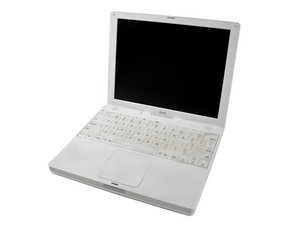

 207
207  156
156  62
62 