I hope this comment will help someone in the future.
So my DS4 started acting weird, let’s give an example.
i was playing Fallout4(FPS) and my controller started acting weird:
-whenever I pressed the aim button (L2) my character would start running in the left direction while aiming.
-also I couldn’t sprint(L3)
The issue was that my controller was really dirty on inside, it’s weird how it can get dirty from the inside but it does, you basically have to open the controller and clean it, every single piece you can.
if it still acting weird then you should probably just buy a new one, but cleaning my controller in my case, fixed the issues.

 2
2  2
2  1
1 
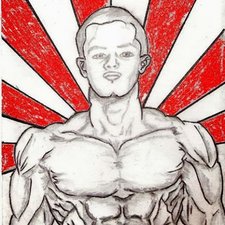













25 comentarios
I had this issue and the fix for me (you will have to use a different controller) was going under <settings <devices <Bluetooth devices. Choose the controller that is causing the issue <options button on controller <forget device. Then reconnect the controller to the PlayStation with the charging cord and that did it for me.
- de joeyfam87
It didn’t fix mine sadly I even bought a new controller and it didn’t work
- de Crazy Samurai
Try< setings <devices<controles<communication method<Use USB Cable
- de MLG POTATO 216
Same problem with controller connected to PC using Steam. Brand new controller. When its first used for the day no problem after that it might as get and walk on its own.
- de kenwood5150
Totally recommend trying what @joeyfam87 has suggested before throwing your control out too the bins , Just as i was about to do after pulling it apart n bashing it around abit. chances are that could be the problem. unconnect to reconnect using the usb cable cord he rekons. solved my problem and saved me a hundred buks. Thanks guy.
- de Col Moana
Mostrar 20 comentarios más