MacBook Pro (Late 2008) Wont Turn on
I have a late 2008 MBP that will no longer turn on. The orange/green light on the magsafe connector lights up but nothing happens when I press the power button. I suspect its the logic board since OSX was often freezing prior to this and I had to hold down the power button to do a hard shutdown. I know there is another little board that the magsafe connector connects to, but since the magsafe connector is lighting up I dont suspect that. Just trying to pick some brains on here. Thank you in advance.
Es esta una buena pregunta?

 2
2  2
2 
 25
25 

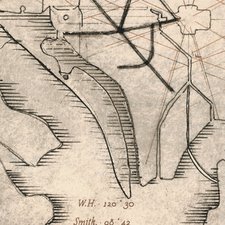


3 comentarios
I tried all the great advice and nothing worked. I replaced a new (refurbished) battery and it started. I knew the battery was dying on me but held off on changing it. I guess I needed a functioning battery to restart my macbook even though the old battery showed 100% charged and the power plug was in. Just wanted to leave my feedback to this great community of Mac users. Thanks guys.
- de pseudosea7
I'm glad you fixed it! It can be tedious, grueling work. Must feel good.
- de MarkyMark
There is this youtube video on a person who warmed up the keyboard with a blow dryer before starting. I now have to do that. Miserable but it is the price I have to pay to be cheap and hold off on upgrading my computer (AKA buy a new one.).
Ok here is the video:
https://youtu.be/IwG3mpMcscA
- de pseudosea7