HP All-In-One has power problem
I have a HP Pavilion All-In-One desktop, model no. MS219 running Win 10 OS.
I push the start button and the power light on the front blinks but the computer won't start. The power light on the back is on, indicating there is power to the computer. Once I hit the power on button on the front of the computer the power light blinks but then if I push the power button again the power light doesn't blink. I have to disconnect the power cord then reconnect it and the process starts all over again.
I've look online, everywhere I could think, but to no avail.
Can anyone give me any advice as to what is going on and perhaps what to do to fix it?
Es esta una buena pregunta?
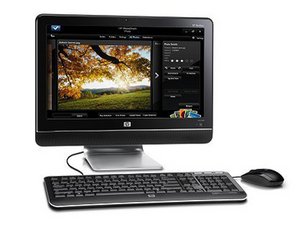
 2
2  2
2 
 1
1
9 comentarios
I had the same problem and I just spend an hour waiting for an HP person to talk to and they kept putting me on hold (UGH). Support had me unplug the power cord to the PC and while it was unplugged, held the on button for 30 seconds, in a few minutes it came back on. (and he put me on hold again, I hung up. What is up with this new model. This is the 2nd issue I have had with a new hp that is less than two months old ?????
- de Debby
It didn't work for me! ???? Any other suggestions and my daugther lost the outlet cable all of both to charge the
- de Claudia E Lopez
Have you tested the power adaptor to see if the voltage output is what it should be?
- de Joshua Graham
bad for loosing bios settings you will have to take memory chips out with them out hit turn power button on then let it go through a sieries of beeps for a full minute hold the power button till it goes off put memory sticks back in then try turning on again hould work
- de Ron Hunt
May be is the GPU and you have to reflow it, if not you should to review the AC Adapter, if you can obtain a new one to check it with your computer and please let us know the result.
Best Regards,
Frantoari.
PCFix Satélite
- de frantoari
Mostrar 4 comentarios más