Why does the pismo freeze on install?
My Pismo has been great for a decade. However, now the machine has kernel panics, won't boot off a hard drive and freezes on the install disk.
The Pismo was running fine and then it started acting strangely (freezes, slow responses, etc.). Then came the kernel panics and then it wouldn't boot at all. I thought I had traced the problem to a bad hard drive, and then more specifically to a bad connector between the hard drive and the computer. So, I rebooted without a hard drive, using the Tiger install disk, hoping to install the OS onto an external firewire drive. Everything was going fine until midway through the install, the process stops and the message, "There were errors installing the software. Please try reinstalling." I tried but the same thing kept recurring.
I know the install disks are fine, as I used them to install Tiger on an iBook. I know the external firewire drive is fine because I booted off a previous installation on the iBook.
I am at a loss. I've made sure the daughter card was firmly attached to the mother board. As I say, I've removed the HDD. I don't think it's RAM because the same RAM has been in the machine for years. There is no PRAM battery installed, so it can't be that.
So, the problem in a nut shell: the Pismo will boot only off the install disk but it won't complete an installation using the disk. Right now, the machine is no more than a paperweight. HELP, please. I thank you in advance for any assistance. Will
Es esta una buena pregunta?
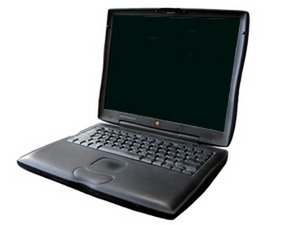

 3.4mil
3.4mil  1.1mil
1.1mil  2.6mil
2.6mil