I had this same boot loop issue happening numerous times with my Lenovo Tab 2 A7-10 (brought in France in August 2015), even few months after buying it.
At first I tried to disconnect/reconnect the battery but this method never worked.
It seems the external SD card is the culprit (it seems to pump the amount of energy it need to properly boot)
Here is the working method I use each time :
1. Remove the SD card
2. Connect the USB to charger
3. Normally, the tablet will vibrate, then show Lenovo logo, then show the battery level.
4. Wait till battery is charged at least at 5%
5. Power on the tablet.
Hope this will help.
The main issue is that the tablet is vibrating and starting when the USB connector is plugged, which is a bad design as this drains more battery power than the USB power can load the battery during the same time. It should be able to just refuel when connecting the USB cable, without powering it up.
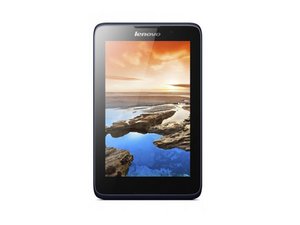
 2
2  2
2  1
1 
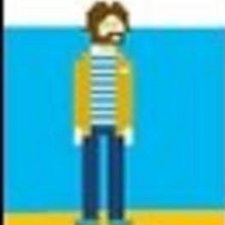








4 comentarios
Can't .
I bought it in France and now I travel South America for some months :(
- de meilleuir
I have a Lenovo phab 2 plus ... It hangs every few hours now it seems every few minutes.. when I turn it on.. the fingerprint scanner doesn't respond so I have to double tap to open...when it ask for the pin code... And then it I entered the code ..it's still unresponsive ... Why does it happen and what should I do? I always restart the phone all the time
- de allan San Esteban
I have a lenovo tablet TB-73041 which can not reboot normally,it 4 months old and theoonly problem is it can not reboot normally following the reboot process.
- de glenn riaten
The issue is probably the power switch, it sticks. Its a $@$* piece of 'design' a pathetic switch with a plastic button complete with bonded rubber backing which is going to stick and fail all the time. I took the back off mine and a sharp craft knife to open up the hole for the switch a little and this helped, didnt solve but it does mean you can use a jewelers screwdriver to prise the switch when it sticks. In total its just another reason not to buy a brand which was good but is now shoddy
- de Dave