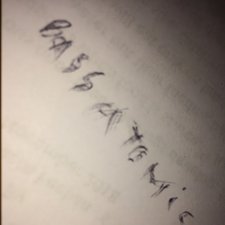Ps4 controller sync issues
So right now my controllers won't pair with my Ps4. I was actually updating my console and left it to do other things. I ended up accidentally knocking into the power surge cord and it unplugged. Now I have no idea whether this happened during or after the update. I've read on multiple threads that some updates have caused controllers to stop synching, however this problem is probably because I disconnected the cable. That being said I've disconnected my Ps4 by accident that way a few other times but the console was always able to recover data and work fine.
I've reinstalled the system software, reset the controllers, hard reset on the console, but the same issue keeps happening. Plugging in a controller with the cable will charge it (blinks yellow), but it won't sync. It will just blinks white attempting to sync and eventually go back to charging. The controllers work while in safe mode. I'm assuming that the controllers are fine because they work with my PC.
Now I've read on multiple threads including on this website that this may be a wi-fi antenna issue, which I can replace. I also read another thread where someone replaced the wireless communication chip on the motherboard.
So I guess my questions are.... Is there any information out there on this issue? I'd rather replace one of these parts on my own than to send my console to Sony to be fixed for $160.
Thanks in advance.
Es esta una buena pregunta?

 2
2  1
1 
 1
1