Changed digitizer and ipad came on, now I have no lcd picture.
Hey!
So I broke my digitizer screen on my Ipad and went about replacing it (simple enough). However, during the digitizer removal the ipad came on and I was unable to turn it off during the installation. Now everything has been replaced but it still will not show a picture.
Here's the Skinny:
Replaced digitizer
Replaced LCD connection cable
Power cables and wifi antenna are not damaged.
iPad is recognized in iTunes
iPad is Locked with passcode (Cannot unlock I cant see the screen)
Ipad will NOT respond to hard reset (it does not reset, cannot see the screen)
Ipad will NOT go into DFU mode (Cannot see the screen)
I am wondering what are my alternatives. Can I disconnect the battery to force a reset? What do you suggest I try?
Es esta una buena pregunta?
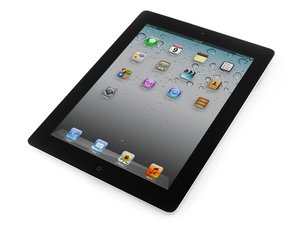
 2
2 
 78
78  89
89
8 comentarios
when you broke the digitizer could you see anything on the ipad or did you have a blank screen . was the LCD working or should it have been replaced as well
- de Jimfixer
Ipad worked just fine but the digitizer was busted and I was picking up glass pieces when using it. I had zero problems until I got the wise idea to change the glass digitizer.
- de joeylmoore
have you done this type of work before and did you use a hot air gun or hair dryer. if you use to much heat you can damage the LCD
- de Jimfixer
if you didn't use heat and just pried it off then you've damaged the LCD
- de Jimfixer
I had the digitizer off and the lcd still screwed in when I bumped the power button. Everything came on, but because the digitizer was disconnected I could not turn it off. I connected the new digitizer and tried to turn it off, but the screen never lit up. I thought maybe I damaged the lcd cable so I bought a new one and put it in, but still no back light or screen.
- de joeylmoore
Mostrar 3 comentarios más