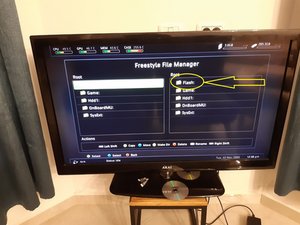Hey mate. The E79 error code indicates that your Xbox 360 has either a corrupted file system or a hard drive problem. Seeing as you have checked the HDD and confirmed it is functional, I'm thinking it might be a software/NAND chip based problem. Two questions; Have you installed any system updates recently? And is E79, the only error code that is showing up?
Two possible solutions that I have found, in regards to software are;
Clearing any failed system updates that could have caused the error:
To do this, simply press and hold the sync up button, when the console is switched off (on the 360 S, it is the button, next to the USB ports). Then, turn on then console while holding that button. Continue holding it until the console has completely booted up and the dashboard appears. The console would've automatically cleared any failed system updates during the boot process.
Or, if you can get to the dashboard (try doing so without the HDD) try re installing the System Update (if you have recently done one) that possibly might have caused this:
To do this, go into System Settings > Memory > then hit in this order: Left Bumper, Right Bumper, X, Left Bumper, Right Bumper, X > Yes.
If this doesn't fix it, I'll have a larger dig around for a solution, hopefully after some sleep. Non the less, I do hope it helps you.

 2
2  2
2  1
1