Glad I found this page and that the fix was something easy! I can't disconnect the battery on mine because it's soldered on for my model, so I'm really hoping that it's the charge. It started happening out of the blue, so I ran Apple Hardware Test, reset the PRAM and SMC, and tried a different wall outlet. I'm really hoping it's the charger and not a hardware failure, but I think it's software related because it gets way more intense if I can get it to log in.
I have the retina 15" with the touch bar and the last time something stopped working I ended up needing the motherboard replaced since you can't remove parts on the new ones... It was a $750 to just repair it, after I'd already invested around $2999 init initially.
I'm hoping/praying this issue is my charger/stops so I'll be able to charge it, or I'm gonna lose my mind! (And all my money)
EDIT: Finally got it working! Must've had something to do with the USB-C devices or something, but I took it off the MacBook charger and plugged my Nintendo switch charger to see if that'd work (the new ones only have USB-C ports), and after plugging that in I plugged the regular charger back in and it started right up like nothing had gone wrong! Not sure what the !&&* happened haha

 2
2  2
2  1
1 








5 comentarios
If the SMC reset won’t work, the problem is that the charger doesn’t fuse enough bolts and energy. Plug the charger somewhere else in your house.
- de Gold
The charger is working perfectly when the MacBook Pro is shutdown. it charge continusly. when the MacBook Pros in switched on that time it works for 30 seconds by indicating orange LED and then show for 5-10 seconds Green LED and then keep swaping Orange and green LED and it charge but slowly.
I think this will damage the battery in future.
I have already tried the upgarding MacOS, reset SMC, Resert PRAM but no success.
I tried using another charger with same MacBook Pro it works perfectly.
- de Huzefa Sultan
My problem isn’t the battery is a AC charger which isn’t working as usual. It’s only blinking when I charge it but my computer doesn’t charge during that moment. So how should I proceed
- de Raymond sugira
my hp compaq 6710b has dust so i open it and cleaned it also i closed it after cleaning but its not powering up its just blinking in the power light in green for long and the thunder charging light in orange what can i do to make it power agaian please.
- de bob chik
My MagSafe power cable suddenly stopped charging MacBook Pro. It has faint green blinking light at the connecting point instead of green visible light. Anyone can help me to find out whether I need to change power cable
- de Jan