intermittent flickering on cinema display
I have a 30" cinema display that intermittently will start flickering lines like crazy.. Here's a video demonstrating the problem:
I am wondering if anyone has seen this before, and if it is the power supply? I don't want to spend $200 on a new 150w HD power supply if that's not the problem......
Thanks.
Es esta una buena pregunta?
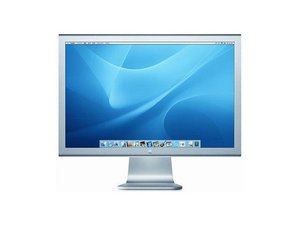
 2
2 
 68
68  359
359
3 comentarios
that flickering looks like bad caps
- de oldturkey03
Does anyone know where I can find instructions on how to open this model up? It's the 2006 LCD 30" version... Every link I go to on google that looks like it might be instructions turns out to be dead.
- de patrick3
Check on here http://jan-schulze.com/disassembling-an-...
- de oldturkey03