Essentially as follows:- (for the 23") ( 20" and 30" are similar in principle):-
1) plenty of workspace / soft towel or similar on bench
2) Remove the two large-ish round finisher screws on either end of the hinge (hex key)
3) Remove the 4 small fixing screws under the hinge ( Torx) and ease the foot/hinge assembly off the screen. Springs etc all stay in place and the foot is easy to put back on afterwards.
4) Carefully ease off the two plastic side cheeks ( thin craft blades or similar ) starting at top or bottom edge. CARE - they are held by thick super-grip pads & will break if forced. NOTE the small cable to the power button on RHS. Warming with hair drier can help.
5) take the 4 screws out of the long metal plates now exposed on each side and lift the plates through 90' to disengage the hooks. NOTE how they went on and put to one side.
6) Locate the two small metal tags now exposed at the lower edge on each side - pull outwards about 5mm in order to disengage the catch assembly along the lower edge.
7) held upside down (assistant useful) the bottom edge can now be held open about 5" or 6" ( NOTE the small cable to the power LED as you open the case), and the LCD assembly can be carefully removed taking great care NOT to scratch the panel on the now exposed and sharp metal lugs. Ease the heavy cable through its hole as you go.
8) The main components visible are the wiring harness, the Inverter board (LHS) and the Power / signal board on the RHS. Be careful if replacing the power board as there was more than one variant of this (the upper right signal cable / socket can have 15 OR 16 pins).
9) Spares are not easy to find, were not listed by Apple and so almost always come from cannibalised broken screens - so be sure of the source you buy from.
10) Re-assembly is of course a systematic and careful reversal of the above.
FOOTNOTE: (Jan 2017)
This is an old post now and many of these screens have gone..... however.......
A good many of these displays suffer from a flashing power light when turned on and it appears that this can derive from a problematic signal on a ground sensing pin from the main board via the power lead to the power brick.....
In about 50% of cases I have successfully 'resurrected' displays by isolating this pin signal......... as follows......
a) Examine the power plug ( i.e. the one that plugs into the power brick) - its pins are duplicated on both sides so that it can be plugged in either way around. The centre pin ( on both sides) is where this 'ground sensing' happens.....
b) To isolate it, ( this is a bit fiddly - so be patient ! ), cut a small strip of Kapton tape ( the clear yellow stuff), about 25mm long and 3mm wide (1" x 1/8" ) and carefully lay this across the centre of the plug such that its directly above both of the centre pins.....
c) Using a thin tool, gently push the tape into the plug at its centre, i.e. so it forms a loop into the plug, covering the two centre pins ( and no others) with an equal amount on each side sticking up out of the plug. If it doesn't work first time, cut another strip and try again.
d) once fully pushed home, carefully fold the excess tape on each side back over the plug shell and the carefully insert into the power brick. Test the display.
If it works - Great, if not....well it cost nothing to try.
Its also the case that some of these monitors consume more power over time and can get to a point where they are demanding more than the power brick can supply - resulting in the power brick clicking on and off ( safety cut-out ).
Equally, an old / tired PSU can sometimes reach the point where it can't deliver what it was designed to do and again, may start cutting-out as the display draws power.
The 20" used a 65w psu, the 23" used a 90w psu and the 30" a 150w supply, the smaller PSUs were not exactly 'over spec'd ' by Apple.
For the smaller screens, using the psu from a bigger screen sometimes works where the original psu will not....... If however, you suspect that the screen has power issues ( burning smells / frayed or charred leads/ etc etc), then use common sense people and DON'T give it more power to cook itself with !!
A late-in-the-day post I know, but there are still plenty of people out there using these ageing displays, so maybe these 'tips' will help someone keep their Cinema display going a bit longer, but please be sensible people, I accept no responsibility for you cooking or frying a monitor that's in bad or unsafe condition.
: )
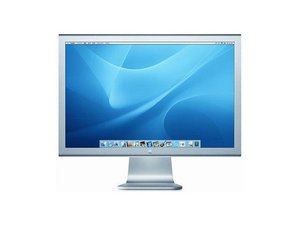
 2
2  1
1 
 53
53 