How do I replace the LCD screen on my 17.3" Dv7?
I opened my laptop to find the LCD had been damaged, due to negligence of my own. This laptop is four years removed from warranty and its a fix i would like to do on my own.
Es esta una buena pregunta?
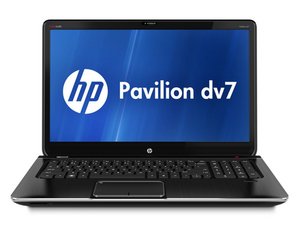
 1
1  1
1 
 2.4mil
2.4mil 