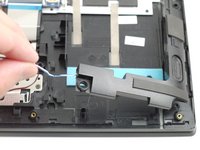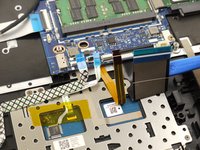Introducción
A laptop's most vital component is its motherboard. If your Lenovo IdeaPad Flex 5-1570 starts to experience major issues such as not being able to turn on or starts to smoke/spark this is most likely due to a malfunctioning motherboard. Replacing the motherboard is a task that requires extreme care as it is attached to many other components that you need to remove in advance and if you're not careful you may also damage the computer further. It is critical that when you attempt to replace the motherboard the computer is turned off. Prior to assuming the problem is the motherboard, look at the troubleshooting page for this device to identify that the motherboard is the damaged component. This guide will teach you how to replace a motherboard in the event that it is malfunctioning.
Qué necesitas
-
-
Remove the ten 5 mm Phillips #00 screws that are holding the back panel on.
-
-
-
Herramienta utilizada en este paso:Tweezers$4.99
-
Using the iFixit nylon tipped tweezers, disconnect the wire that connects the speakers to the motherboard.
-
-
-
Using the Phillips #00 screwdriver, remove the three 5 mm Phillips #00 screws securing the motherboard.
-
To reassemble your device, follow these instructions in reverse order.
To reassemble your device, follow these instructions in reverse order.
Cancelar: No complete esta guía.
4 personas más completaron esta guía.
3Guía Comentarios
When is the soldering iron and solder needed? The tools list includes those items but nothing in the instructions calls for their use.
Has anyone tried a cross-generational motherboard upgrade? I have a dead i5-7200u motherboard and found an i5-8250u model on ebay for pretty cheap. The board layout, cutouts and ports look all the same to me.
I did it thanks to this guide, to move Motherboard to a better case, but
- I had to remove network card and it does not seem the guide mentions it
- I did not have to remove speakers
- I did not have to use soldering or even termal paste as I did not remove the heatsink. I treated it as part of the motherboard although it isn't.
- I did not have to remove RAM