Aviso: Ahora estás editando un requisito previo de la guía que estabas viendo. Cualquier cambio que realices afectará a todas las 4 guías que incluyen este paso.
Traduciendo paso 6
Paso 6


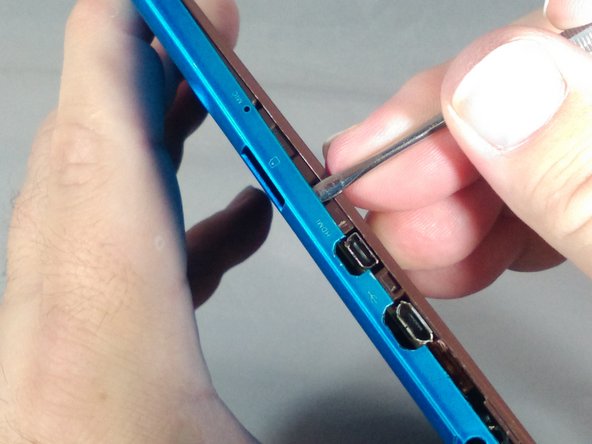



-
Continue working the spudger around the tablet until the cover of the device comes off
Tus contribuciones son autorizadas bajo la licencia de código abierto de Creative Commons.