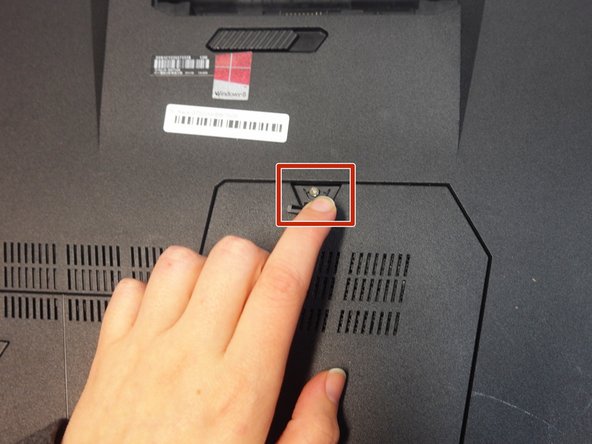-
Lift up the rubber stopper on the backplate to expose one Phillips screw. Unscrew it until it becomes loose.
-
This screw is permanently connected to the backplate and cannot be removed. Unscrewing it only allows you to remove the backplate from the laptop.
-
The backpate is the plastic plate on the underside of the laptop that covers some of its easily accessible internal components.
Tus contribuciones son autorizadas bajo la licencia de código abierto de Creative Commons.
Atajos de Teclado para Edicion de Pasos de Guia:
Ctrl + Shift + N
Insertar una nueva línea debajo
Ctrl + Shift + P
Insertar una nueva línea arriba
Ctrl + ]
Eliminar línea actual
Ctrl + [
Línea actual sin sangría
Ctrl + D
Eliminar línea actual
Shift + ;
Ve al siguiente paso.
Shift + H
Ve al paso anterior.
Ver todos los atajos