Traduciendo paso 24
Paso 24

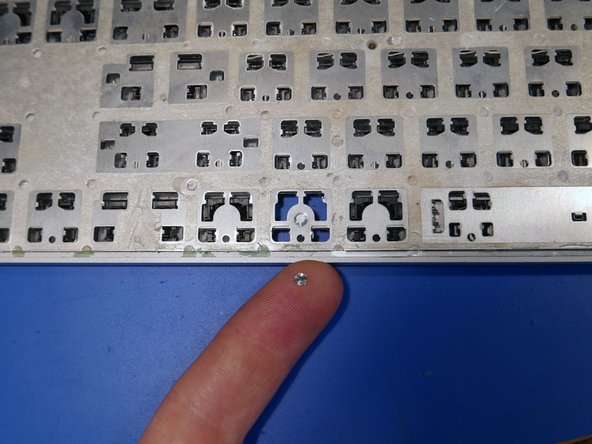


-
One of the biggest complaints of the surface keyboard is that it doesn't feature a backlight.
-
It is rather sad that Microsoft chose to design a keyboard with several intentional iterations in mind, instead of just producing the best slim keyboard they could.
-
A quick design change such as adding a hole under each key, an optical diffusing layer and a few LEDs would have added a simple and functional backlight.
-
For further investigation into this keyboard, check out my Surface Keyboard Hacking Project
Tus contribuciones son autorizadas bajo la licencia de código abierto de Creative Commons.