Aviso: Estás editando una guía de requisitos previos. Cualquier cambio que realices afectará a todas las 9 guías que incluyen este paso.
Traduciendo paso 4
Paso 4
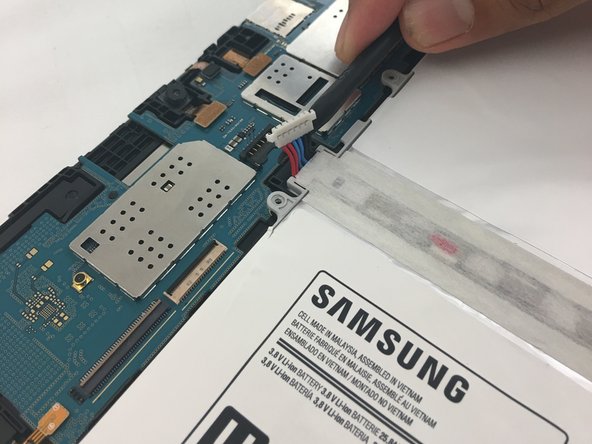
-
Detach the red, blue, and black cables by prying up on the white connector from the motherboard.
-
If using fingers instead, pull evenly on the full width of the cable so the wires are not overly strained.
Tus contribuciones son autorizadas bajo la licencia de código abierto de Creative Commons.