Aviso: Ahora estás editando un requisito previo de la guía que estabas viendo. Cualquier cambio que realices afectará a todas las 20 guías que incluyen este paso.
Traduciendo paso 4
Paso 4
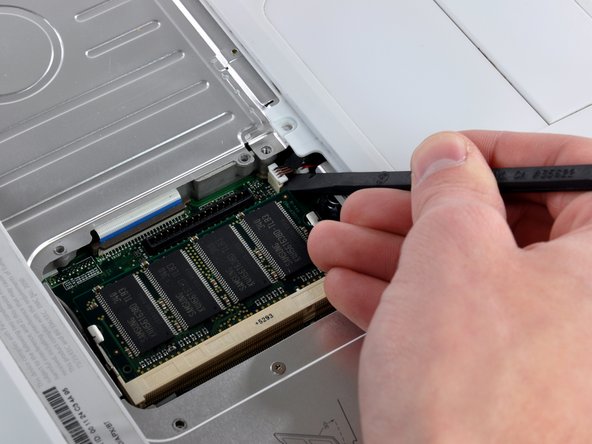
-
Carefully lift the upper case slightly and move it toward the front of the computer to reveal the trackpad connector. Use a spudger or your finger to disconnect the trackpad connector hidden beneath the white plastic tab.
-
After disconnecting the track pad connector, carefully rotate the upper case away from you and rest it against the display.
Tus contribuciones son autorizadas bajo la licencia de código abierto de Creative Commons.