Aviso: Estás editando una guía de requisitos previos. Cualquier cambio que realices afectará la guía que incluye este paso.
Traduciendo paso 7
Paso 7
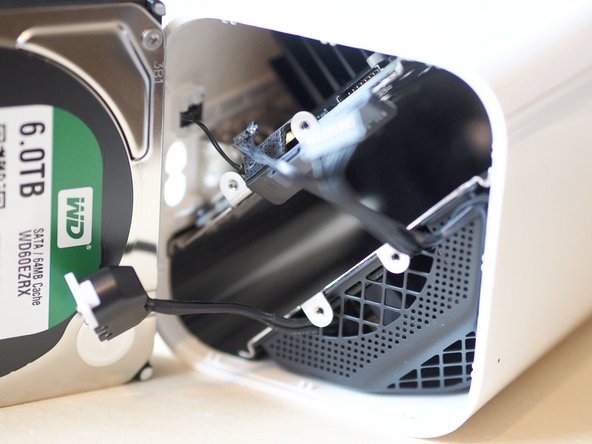





Insert new drive
-
Slide the new drive into place, making sure no cables get caught up on the way in. Ensure the drive is seated properly in the newly trimmed rubber segments, and not sitting proud of the enclosure.
-
Reattach the drive SATA/Power connector.
-
The top rubber pad also requires trimming bits off to accommodate the 6TB replacement drive.
-
Replace rubber pad.
Tus contribuciones son autorizadas bajo la licencia de código abierto de Creative Commons.