Traduciendo paso 6
Paso 6

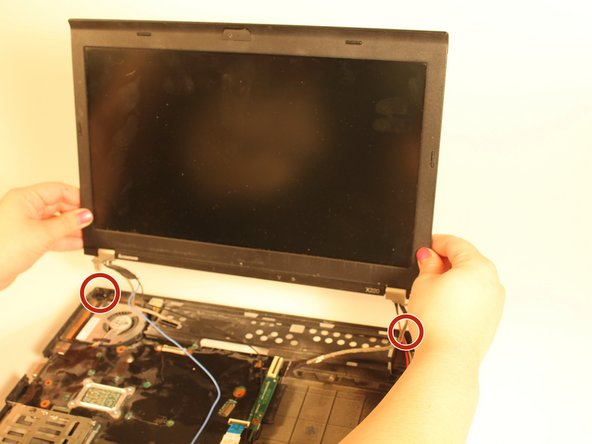


-
Un-clamp the two silver wires.
-
Gently lift up on the screen and set the screen aside.
-
Replacing the new screen you will need to put the silver pegs into the designated spots.
Tus contribuciones son autorizadas bajo la licencia de código abierto de Creative Commons.