Traduciendo paso 5
Paso 5
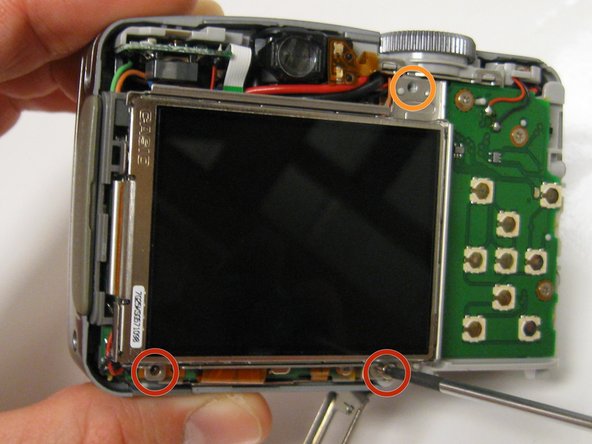
Unscrew the LCD Screen Mount
-
Remove the two 3 mm screws below the LCD screen mount with a Phillips #00 screwdriver.
-
Remove the top 4 mm screw with the Phillips #00 screwdriver.
| [title] Unscrew the LCD Screen Mount | |
| - | [* red] |
| - | [* orange] |
| + | [* red] Remove the two 3 mm screws below the LCD screen mount with a Phillips #00 screwdriver. |
| + | [* orange] Remove the top 4 mm screw with the Phillips #00 screwdriver. |
Tus contribuciones son autorizadas bajo la licencia de código abierto de Creative Commons.