Traduciendo paso 8
Paso 8

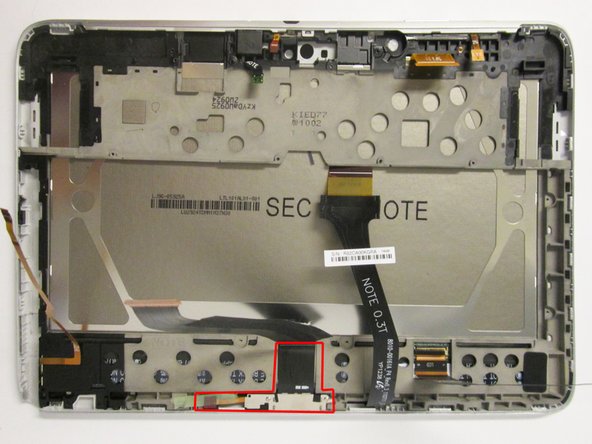




Removing the Charging Port
-
From the first photo:
-
Unscrew the 2 mm screws marked by red circles with the #00 Philips screwdriver.
-
Be sure to lift the tape marked by the yellow circle from the frame.
-
Gently pry the ribbon from the frame and lift the charging port from the frame.
Tus contribuciones son autorizadas bajo la licencia de código abierto de Creative Commons.