Aviso: Estás editando una guía de requisitos previos. Cualquier cambio que realices afectará la guía que incluye este paso.
Traduciendo paso 2
Paso 2

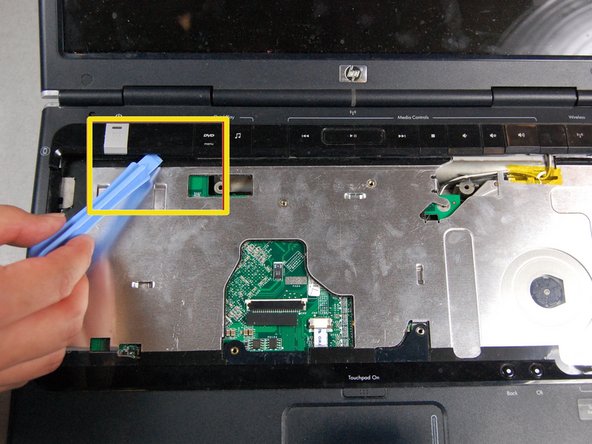


-
Turn the laptop right-side up. Open the screen and tilt it all the way back.
-
Locate the media keys.
-
Gently lift up the media key strip using the plastic pry tool.
Tus contribuciones son autorizadas bajo la licencia de código abierto de Creative Commons.