Aviso: Estás editando una guía de requisitos previos. Cualquier cambio que realices afectará a todas las 2 guías que incluyen este paso.
Traduciendo paso 9
Paso 9

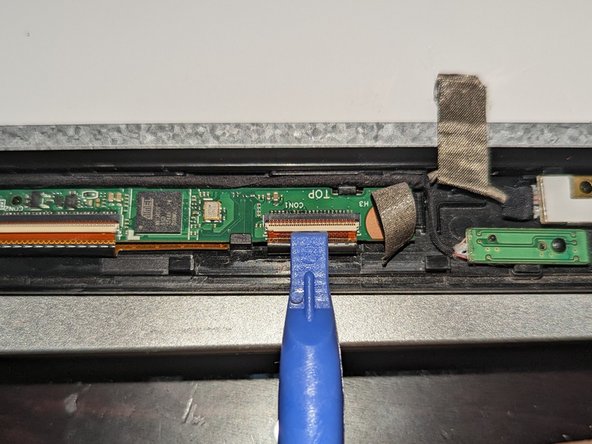




Dismount the Touchscreen Controller Board
-
Peel off the tape providing a ground point to the LCD frame.
-
Use the flat end of a spudger to flip up the latch on the right connector.
Tus contribuciones son autorizadas bajo la licencia de código abierto de Creative Commons.