Traduciendo paso 7
Paso 7

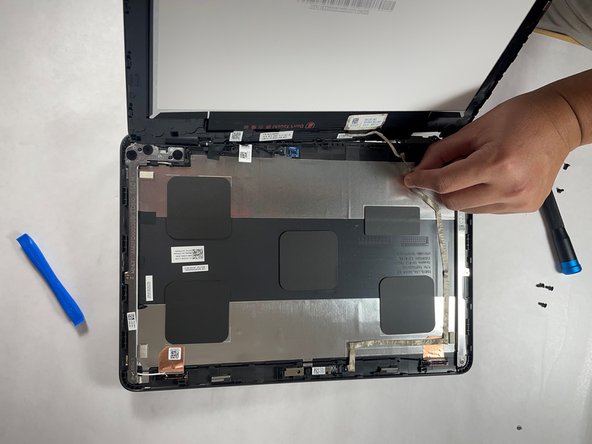


-
Use the opening tool to open the display panel starting from the pry points located above the left and right hinges.
-
Work your way around, through the left and right side of the panel, and carefully flip the display panel over.
Tus contribuciones son autorizadas bajo la licencia de código abierto de Creative Commons.