Traduciendo paso 3

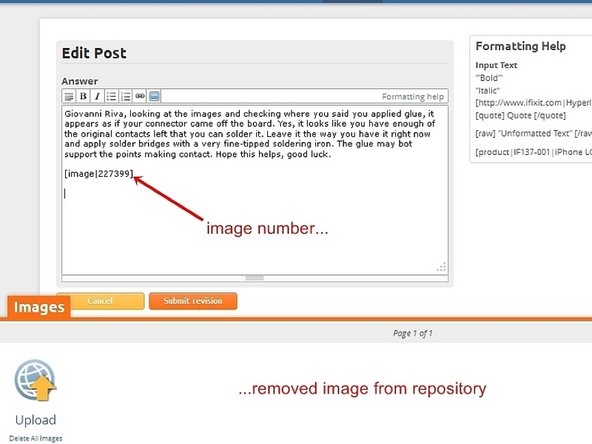
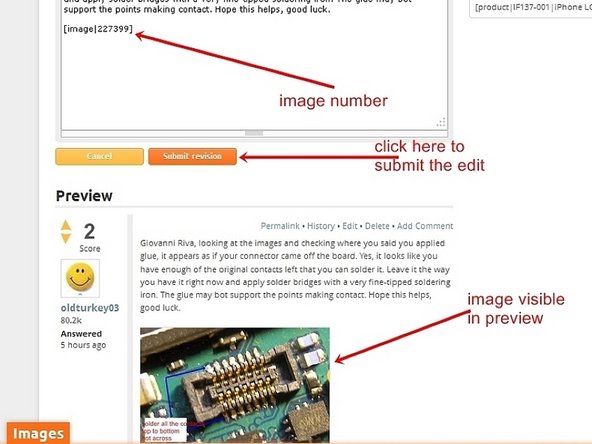



-
With the file showing in the bottom window, left click and hold on the image. Then drag the image into the question text window. This action will be noticeable since the background of the edit text window changes. Release the left mouse button once the cursor is in the question text window.
-
Once the image is dragged to the question, it will show up as a number in the edit text box, but can be viewed in the preview. The image will now have been removed out of the repository as well.
-
Close the upload image window by clicking on the orange "Image" tab. If the position of the image, as well as the rest of the edit is satisfactory, click the orange "Submit revision" tab. This will post the edited answer with the image.
Tus contribuciones son autorizadas bajo la licencia de código abierto de Creative Commons.