Traduciendo paso 6
Paso 6

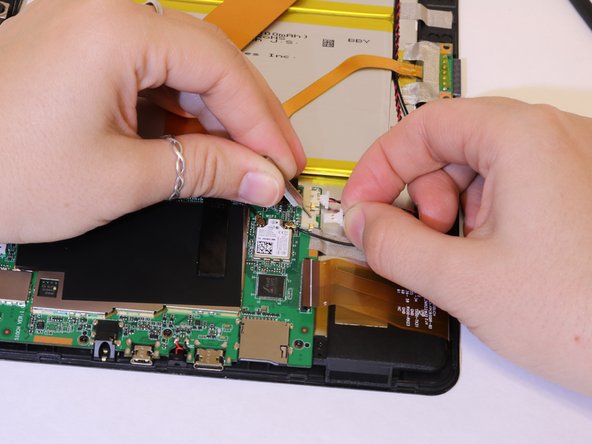
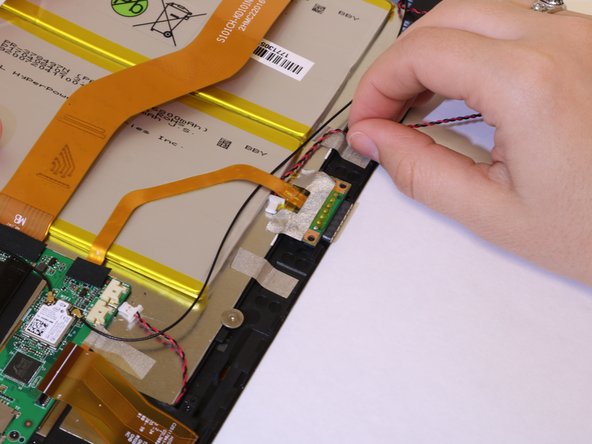



-
Gently pull on the speaker wire connector from the motherboard.
-
Then continue to slide the cable gently to clear it from other components.
-
The longer speaker wire has to be removed from under the smaller ribbon wire connected to the keyboard connector.
Tus contribuciones son autorizadas bajo la licencia de código abierto de Creative Commons.