Aviso: Ahora estás editando un requisito previo de la guía que estabas viendo. Cualquier cambio que realices afectará a todas las 2 guías que incluyen este paso.
Traduciendo paso 4
Paso 4


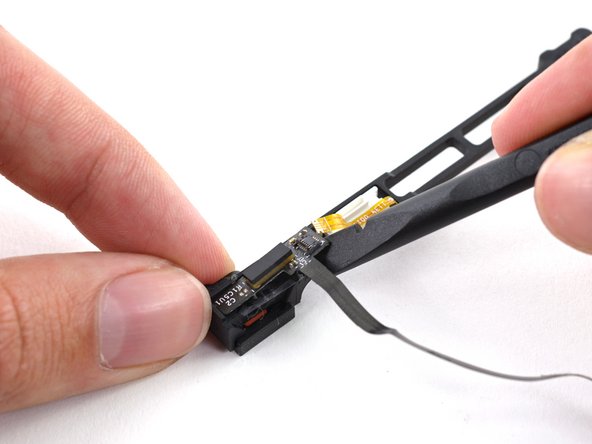



-
Use the tip of a spudger to flip the ZIF connector on the hard drive cable.
-
Gently pull the sensor bracket cable out of the ZIF connector.
-
Use the flat end of a spudger to pry the hard drive cable up off the sensor bracket.
Tus contribuciones son autorizadas bajo la licencia de código abierto de Creative Commons.