Traduciendo paso 2
Paso 2

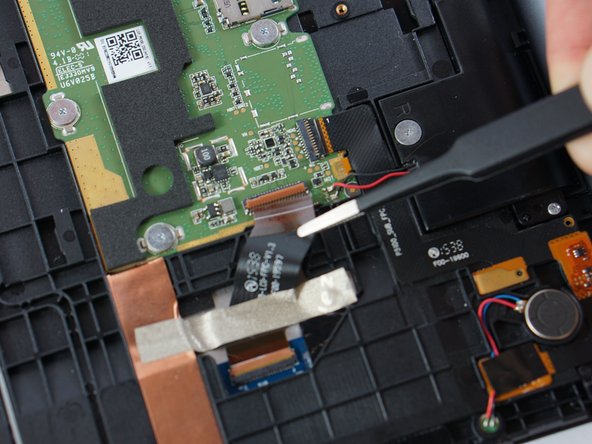
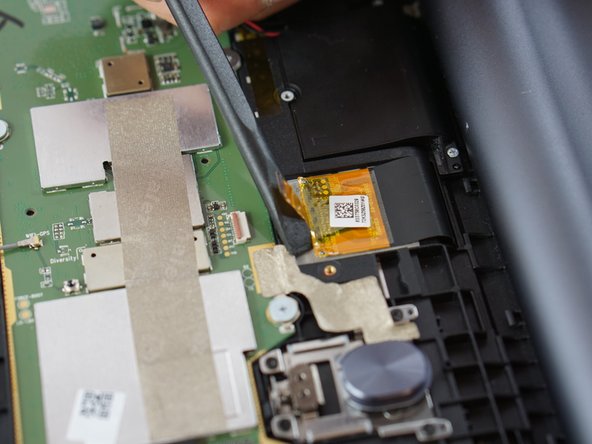



-
With tweezers, lift the locking flaps and detach the connected ribbon cables for both the LCD and digitizer (blue bordered areas in previous step photo)
-
Using a spudger lift the gold- colored base up away from the adhesive.
Tus contribuciones son autorizadas bajo la licencia de código abierto de Creative Commons.