Traduciendo paso 6
Paso 6


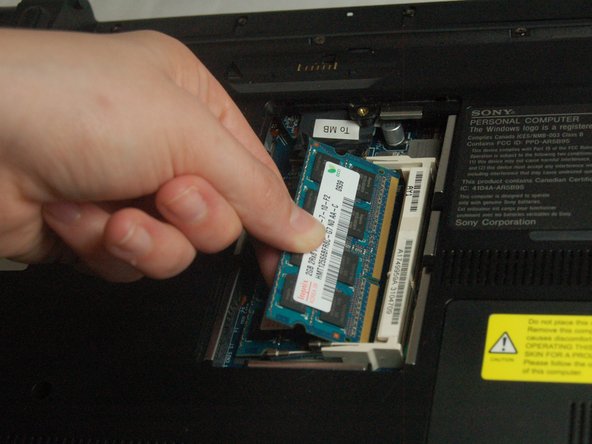



-
Apply light, outward pressure to the locks on both sides of the RAM.
-
Rotate the RAM up and slowly pull towards you to remove it.
Tus contribuciones son autorizadas bajo la licencia de código abierto de Creative Commons.