Traduciendo paso 3
Paso 3


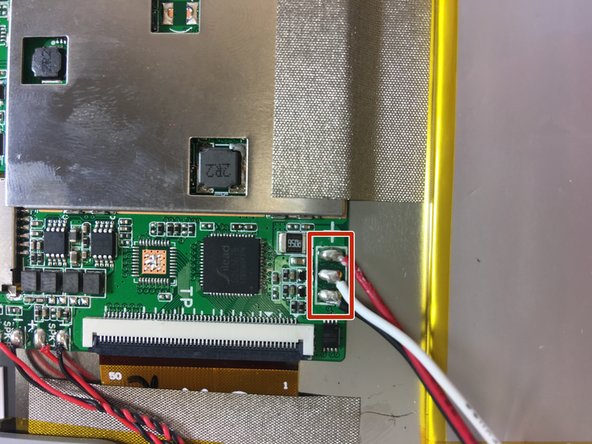



-
Free the battery from the motherboard by desoldering the red, white, and black connections one by one.
-
For soldering instructions, visit this guide.
Tus contribuciones son autorizadas bajo la licencia de código abierto de Creative Commons.