Traduciendo paso 5
Paso 5


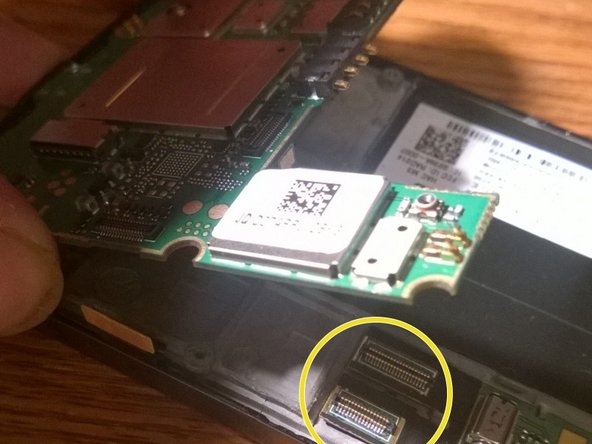



-
Time to remove the logic board. There are no screws to remove here. The logic board is held in place by adhesive.
-
Start at the bottom left corner and insert a flat pry tool and work it in under the logic board to try and release the adhesive.
-
work your way around the the area where the battery terminals are and try to get some separation.
-
There are two connections that tie the logic boards together. They should pop loose by sliding a pry tool under the large logic board right next to the vibrator motor (on the small logic board).
-
With the two connections loose, lift up from that location and remove the larger logic board.
Tus contribuciones son autorizadas bajo la licencia de código abierto de Creative Commons.