Aviso: Estás editando una guía de requisitos previos. Cualquier cambio que realices afectará a todas las 2 guías que incluyen este paso.
Traduciendo paso 2
Paso 2

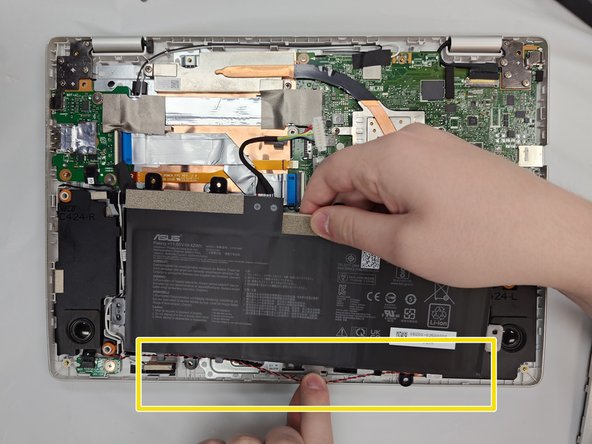
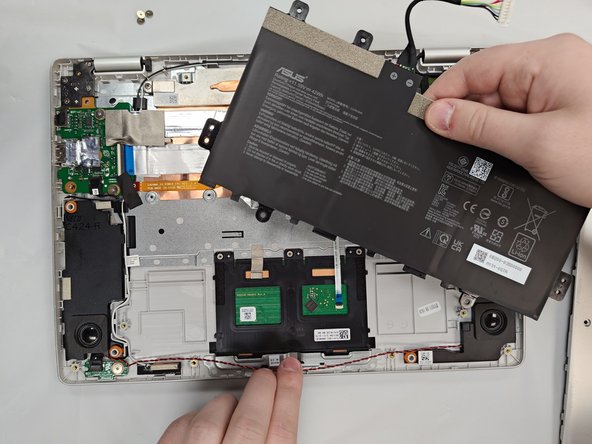



-
Use a Phillips #0 screwdriver to remove the six 4.1 mm screws that secure the battery.
-
Unseat the speaker cable from the black plastic hooks on the lower side of the battery.
-
Lift the battery up and out of the chassis.
Tus contribuciones son autorizadas bajo la licencia de código abierto de Creative Commons.