Traduciendo paso 5
Paso 5

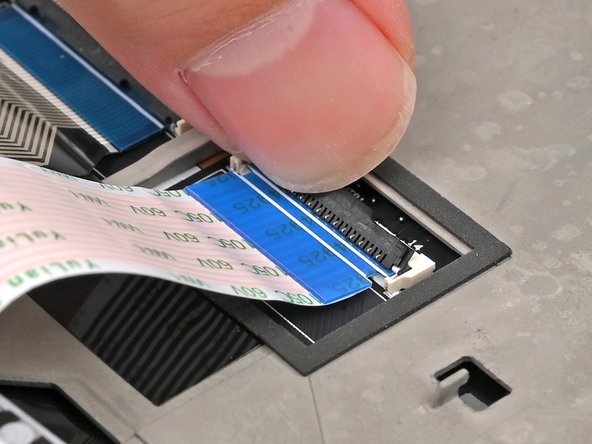




Disconnect the TrackPoint
-
Use your fingernail or the flat end of a spudger to flip up the locking flap on the TrackPoint cable ZIF connector.
-
Use your fingers or tweezers to gently pull the cable out of its socket.
Tus contribuciones son autorizadas bajo la licencia de código abierto de Creative Commons.