Aviso: Estás editando una guía de requisitos previos. Cualquier cambio que realices afectará a todas las 2 guías que incluyen este paso.
Traduciendo paso 2
Paso 2

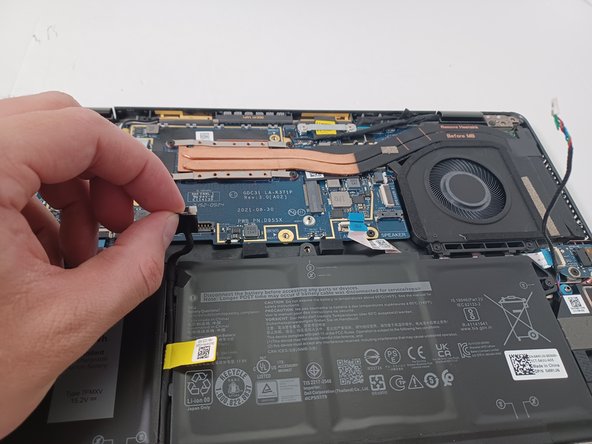


-
Use a spudger to pry up each side of the battery connector. Then, lift the connector straight up from its socket.
Tus contribuciones son autorizadas bajo la licencia de código abierto de Creative Commons.