Traduciendo paso 12
Paso 12

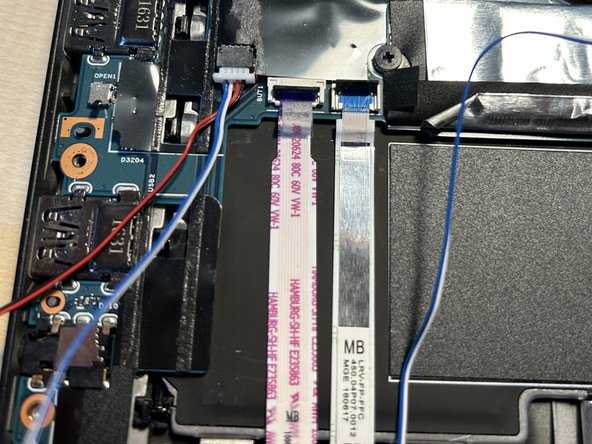
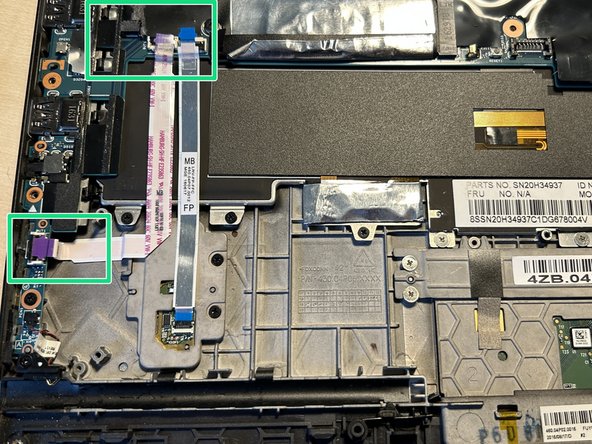



Unplug speakers
-
I did separate battery and wiring which is not mandatory though.
-
Use a spudger or your fingernails to pull out the speaker plug from the mainboard by the white plastic - not the cable!
-
With the speakers, wires, ribbon cables and all screws removed you can go ahead and finally remove the mainboard.
Tus contribuciones son autorizadas bajo la licencia de código abierto de Creative Commons.