Aviso: Estás editando una guía de requisitos previos. Cualquier cambio que realices afectará la guía que incluye este paso.
Traduciendo paso 2
Paso 2


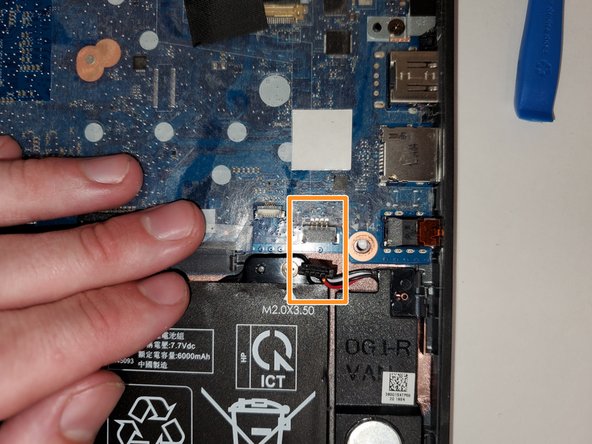



-
Peel the tape off of the speaker cable connector.
-
Disconnect the speaker cable from the system board. Pull the cable straight out of the connector by the black plastic portion near the connection point. Disconnect the speaker cable from the system board.
Tus contribuciones son autorizadas bajo la licencia de código abierto de Creative Commons.