Traduciendo paso 10
Paso 10

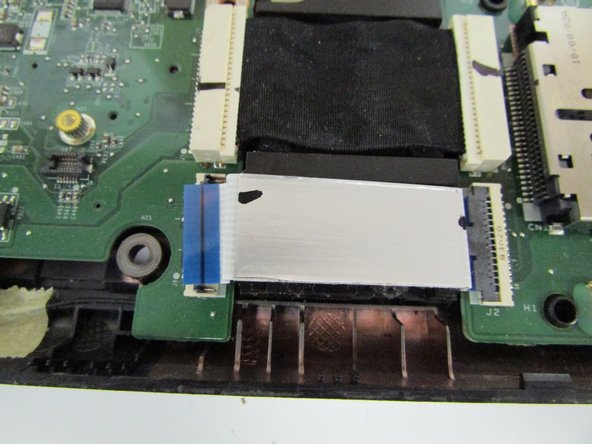


-
Disconnect any visible cables that you can spot and access.
-
There are five bundled cables that you can removed by gently tugging on the gathered wires as you assist it's exit with a spudger.
-
Disconnect the ZIF connector by flipping up the black flap with a fingernail or spudger and then pulling the ribbon cable away.
Tus contribuciones son autorizadas bajo la licencia de código abierto de Creative Commons.