Aviso: Estás editando una guía de requisitos previos. Cualquier cambio que realices afectará la guía que incluye este paso.
Traduciendo paso 5
Paso 5

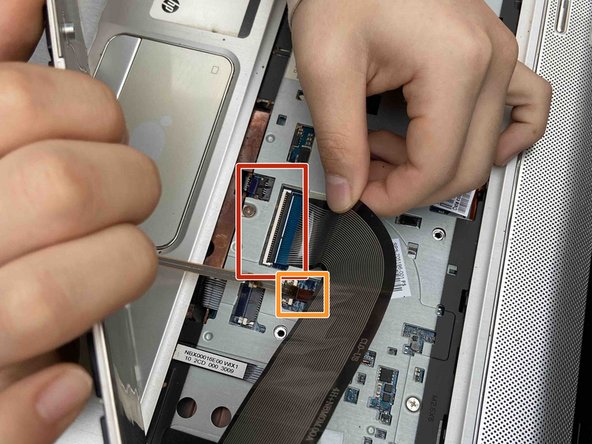


-
Gently lift the keyboard away from the laptop.
-
Lift up the cable holder and remove the cable connection from the base of the laptop.
-
Lift up the locking tab of the ZIF connector and remove the keyboard backlight cable.
Tus contribuciones son autorizadas bajo la licencia de código abierto de Creative Commons.