Aviso: Estás editando una guía de requisitos previos. Cualquier cambio que realices afectará la guía que incluye este paso.
Traduciendo paso 4
Paso 4

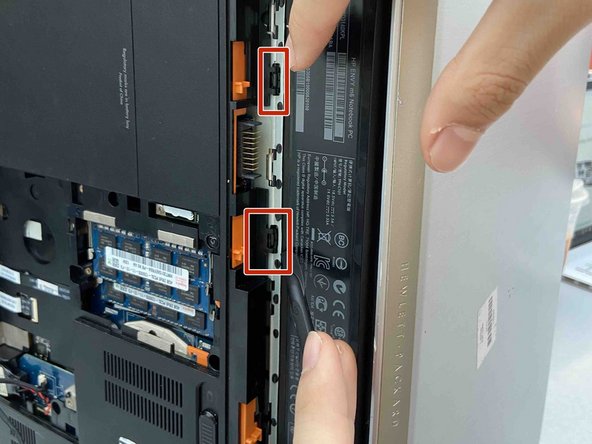
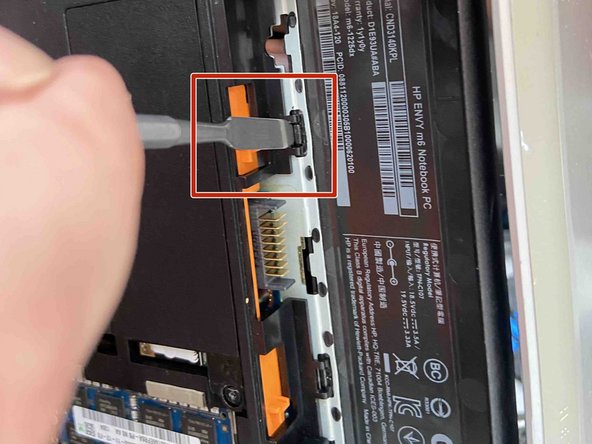



-
Make the device stand onto its left side with the device open.
-
Turn the laptop and look into the empty battery slot for two release holes.
-
Insert a metal spudger into the release holes and apply pressure to the back of the keyboard until it comes loose of the laptop.
Tus contribuciones son autorizadas bajo la licencia de código abierto de Creative Commons.