Traduciendo paso 5
Paso 5

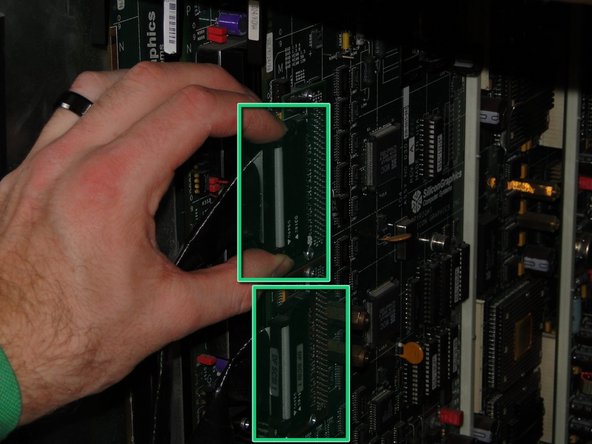




-
Remove the Infinite Reality frontplane by pulling it straight out. This circuit board connects the raster manager boards (up to 4) to the display generator.
-
remove the SCSI and I/O bulkhead cables from the IO4 circuit board.
-
Pinch the side levers together and the connector will pop out.
-
Remove the graphics bulkhead cable from the display generator circuit board.
-
Two thumbscrews hold this cable in place. If these screws are stuck, a flat screwdriver can be used.
-
Hold these cables out of the way when removing circuit boards from the cage. They are fragile and can snag easily.
Tus contribuciones son autorizadas bajo la licencia de código abierto de Creative Commons.