Traduciendo paso 6
Paso 6

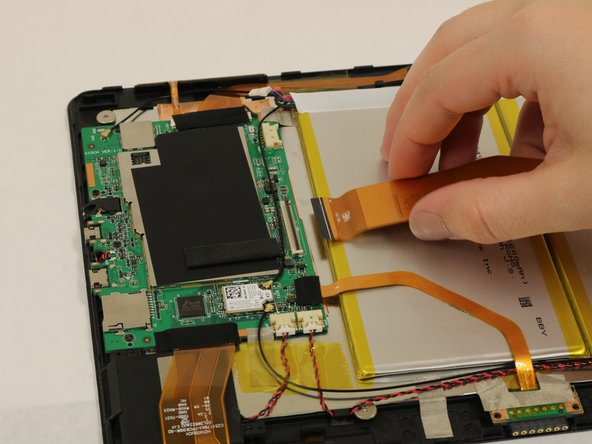


-
Lift up on the black locking flap, being careful not to damage the surrounding hardware parts.
-
Remove the ZIF ribbon wire by pulling horizontally towards the battery.
Tus contribuciones son autorizadas bajo la licencia de código abierto de Creative Commons.